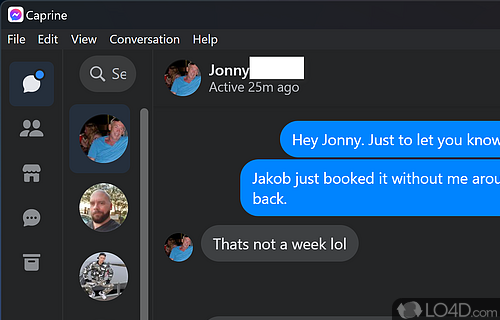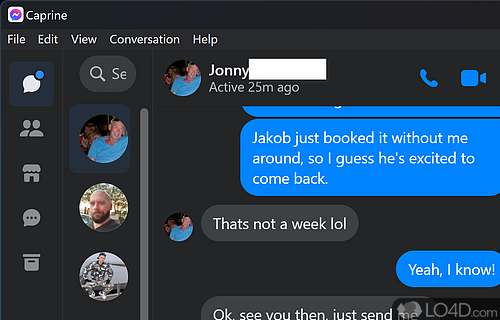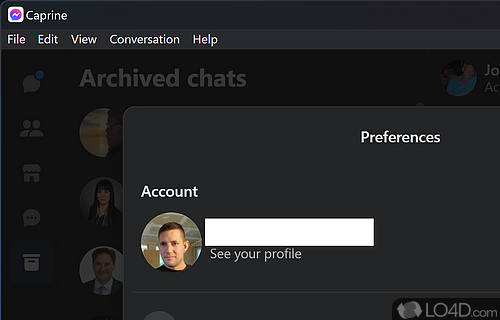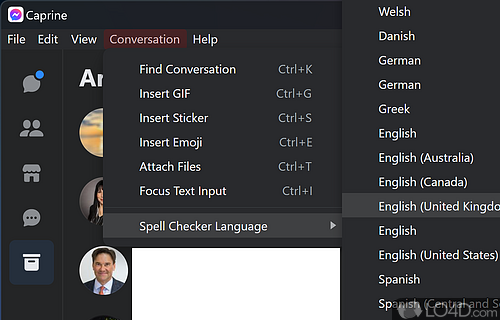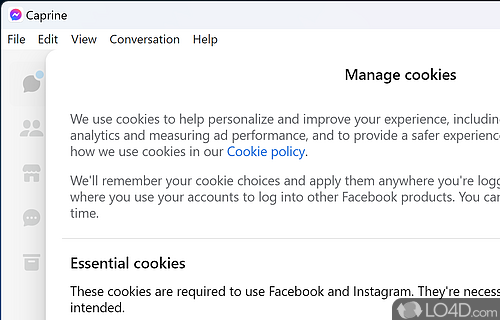Manage conversions, create chats and keep up with groups with this alternative Messenger client for Facebook users.
Caprine is a free and open source Facebook chat app and I.M. client, developed by Sindre Sorhus for Windows.
The download has been tested by an editor here on a PC and a list of features has been compiled; see below. We've also created some screenshots of Caprine to illustrate the user interface and show the overall usage and features of this Facebook chat program.
An elegant Facebook Messenger desktop app
Caprine is a third-party Facebook Messenger app developed by Sindre Sorhus and it is not affiliated officially with Facebook.
Thanks to Facebook Messenger, you can easily keep in touch with all your friends, no matter where you are in the world. If you also want to use the messenger on your PC, you can now use Caprine, free software that also has a stylish dark mode.
Caprine automatically adapts to the given window size. For example, you can move the program very small into a corner so as not to lose the overview on the computer. In addition, push messages can be activated, which will alert you to new messages.
However, the application offers even more customization options. As with many other applications, there is also a chic dark mode here. In addition, the privacy settings have been expanded.
With Caprine you can hide the information that you are writing or when you were last online from others.
Features of Caprine
- Ability to toggle last seen/typing indicators.
- Convert your messenger to a dark theme.
- In-house notifications to keep you up to date.
- Responsive design allows to adapt to smaller sizes.
Compatibility and License
Caprine is released under the MIT License for the Windows operating system from instant messaging software. This means you can download, install, run and share the program freely without any restrictions. The source code is also open which means anybody can freely modify this software.
What version of Windows can Caprine run on?
Caprine can be used on a computer running Windows 11 or Windows 10. Previous versions of the OS shouldn't be a problem with Windows 8 and Windows 7 having been tested. It's only available as a 64-bit download.
Other operating systems: The latest Caprine version from 2026 is also available for Mac.
Filed under:
- Caprine Download
- Free Instant Messaging Software
- Open source and GPL software
- Facebook Chat Software